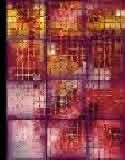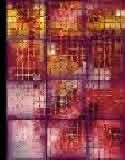|
Part 1: Design tools for setting up your website
Howdy, Dr. Daniel and welcome to ibizInterviews. The techie world is lucky to have you after originally starting out in television and musical theater. How did you make the transition to design?
I've always been interested in any form of communication, from playing with press-on type in my crib to being editor-in-chief of my college paper.
I had the seventh LaserJet ever made and it had all these codes in the instructions that told me it would do more than print courier. They were clearly typesetting codes and I started trying to get it to work and soon it did.
So I wrote the first book about DTP (Desktop Publishing) on the PC and I produced the entire book myself using DTP software. I practice what I preach. I figure as long as I'm writing the book, it might as well look the way I think it should look, too. This also prevents me saying, "do this" and having another designer "do that," which is the opposite of what I say people should do! So I designed my books and the covers too.
Then I wanted to go past print. I created the first national magazine that was distributed on disk. But that wasn't much more convenient then print, so when I saw the Web, I knew it was what I had been waiting for. It was a way to go directly to readers. It's like a dream come true. And since my focus is communication, design fits right in, because design is communication. I think the real key is to create designs that really reflect your content or client. I call design "personality on paper" or for the Web "personality in pixels."
What tools did you use to create your impressive websites?
I started out designing sites before there were any tools, by hand coding with Notepad. But that didn't seem very efficient, especially because I wanted to focus on content and design, not coding.
I then discovered NetObjects Fusion, and I was thrilled. It not only gave me freedom to create pages as I wanted them to be, it also managed the entire site. I still use it and still recommend it, because it's the most efficient and effective web building software.
For graphics, I use Xara, which I think is the single best graphics program on the planet. (I haven't tried any Martian software, so I can't say it's the best in the universe.) It's super fast, truly WYSIWYG right down to the live anti-aliasing and transparency and it gives me the best of both vector and bitmap programs in one program.
How do you shop for and choose an ISP for the websites?
First, I ask people who they use and how the service is. Then I go to the ISP's own site and see what their performance is like. You wouldn't believe how many ISPs own home pages are slow! Forget them!
I look at the various plans, the amount of space and more importantly, bandwidth. I look at how much of the server you can control yourself online. Finally, I try out their customer service. Can I get through? Do they respond to e-mails? Do they have the right answers?
My current favorite is Intermedia.NET, which gives you unlimited bandwidth, fast email-based tech support and has complete online tools for managing your server and email accounts.
You have an online store. How did you go about getting services to implement it? How does it work?
I do have an online store. I try to make things as simple as possible and most shopping cart systems are ridiculously complex, not to mention usually expensive.
I use because it's so easy, secure and cost-effective. You just add some HTML code, which takes people to their secure servers. There's no up-front fee, no monthly fee. Their transaction fees are the same if not less than traditional credit card processing systems.
I've been selling some FuseLetter branded t-shirts, mouse pads and mugs. CafePress puts your designs on these items, then takes orders, manufactures and ships. I'll be using them for my other sites in the near future, because they do a good job and require no overhead!
What process should one follow from website idea generation to online presence?
Step 1: The first step is to get the client to figure out what they really want out of the site. Surprisingly, this is the step a lot of people skip. They think it's obvious (it's not) or they just don't think.
Step 2: Build a "floorplan" or an outline of the site, based on the goals. The structure of your site is really vital and there are many ways to architect the same site, so you have to think about it. What are your section names? How do they present what you're doing? What do they say to visitors? And how will your navigation make this clear?
And something often overlooked: Do you create a path for your visitors to follow? Yes, the Web can be random, but you can also guide people.
You can see we haven't even started to think about how the site will "look." That's because the visual appearance should grow out of what the site "says and does."
Step 3: Create your content. Content is the purpose of the site, but you can't create good content until you've figured out steps 1 and 2, because, once again, content grows out your concept.
Step 4: Design. The more you know about the purpose, structure and content of the site, the better your design can wrap around it. You're designing to fit. (Some people like to make content fit into a design, but that's just backwards).
Continued...
|