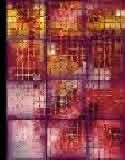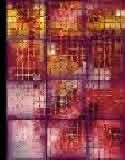|
Part 3: "In-between" web design and that "whizzy looking thing"
What are the most common mistakes you see in web design? What is abused or overused in web design?
There are certainly different tiers of web design: you can't judge the commercial super-sites (americanexpress.com, , fedex.com, even nordstrom.com) by the same criteria as personal sites. For the most part, the super-sites are doing things well. They look attractive and are now working out higher-level design issues of usability and performance, so I'm not going to address their trespasses right now. I'm also going to allow personal sites a certain amount of leeway.
What distresses me, is the state of the "in-between" commercial sites (those of small businesses and manufacturers), that make up a huge percentage of the sites out there. While I'm excited to be able to access these companies online, the overall quality of the web design is alarmingly dreadful. When it is a matter of business, they can't afford to go out there with an amateurish site, or one that does not function properly. I know that when I arrive at a shopping site that looks like someone's cousin designed it for US$300, I tend not to trust it with my order. That first impression is critical.
For instance, I've been doing a lot of research online recently to furnish and renovate my new house. What I'm finding are sites that break every design rule in the book: too much animation, too many colors, confusing and useless links, forced midi soundtracks, cheesy stock illustrations, graphics that are too large, and so on. My latest pet peeve is the superfluous Java applet. Nothing is worse than having my computer freeze for three minutes while a java-based toolbar loads every time I go back to the home page. Nine times out of ten, the applet isn't doing anything that couldn't be accomplished by other methods. They really ruin the experience.
As for the "abused and overused" web design element, my vote goes for the tab-based navigation system. Tabs are everywhere these days, and in most cases, they are used arbitrarily. Ideally, tabs should indicate similar functionality across a number of categories (amazon.com started out using them successfully in this manner). What I see too often are tabs used just for accessing different sections of a site. It diminishes their power to communicate a certain type of functionality.
What are the tools (software and languages) you recommend to Web designers just starting out?
At this stage of the game, I insist that people still need learn HTML. Most people (particularly graphic designers) won't need to have every tag and attribute memorized (they can look them up in my Nutshell book, right?), but you absolutely need to have a basic understanding of how tagging works, and what you can and can't do with it. There's no better way to get a feel for the medium than to write out the HTML for a few pages by hand and see how each element looks in the browser.
I also recommend that people use a full-featured web-authoring tool to create their pages once they've got the hang of tagging by hand. At this point, the industry standard is Macromedia Dreamweaver, which is what I use (and love) myself. But Adobe's GoLive has some impressive features as well for creating robust pages.
Also, you will probably need to create graphics, and in this department, Adobe Photoshop rules the market. Starting with version 5.5, it has tools that address the specific needs of web designers. I also create a lot of my web graphics in Macromedia Fireworks because I like that it has drawing tools and web graphics tools all in one program. It also has the best compression rates for the graphics I've made.
It's up to each individual to decide which advanced technologies (such as style sheets, JavaScript, and Flash) they want to add to their portfolios. It's generally safe to say that you don't need to learn an advanced programming language like Perl, C++ or Java to be a "web designer," as many people fear.
When teaching Web design, what do you see as the challenges facing your students?
For experienced designers, the shock of not being able to control elements on the page seems to knock the wind out of many people's sails. For people without any print design experience, the biggest hurdle is learning the basic principles of good design: balance, simplicity, alignment, controlling the palette, etc. The temptation is great just to throw every whizzy-looking thing they find on the page. Learning how to use Dreamweaver does not guarantee that your pages will look professional.
Now that you've released your fourth book, what's next for you, Disney World?
Actually, I'm starting work on the second edition of Web Design in a Nutshell, which will come out later this year. I'm already getting email from people who are anxious for its release. Quite a lot changes on the Web in two years!
|