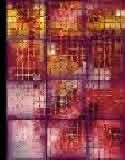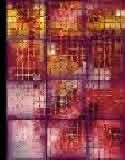|
Part 1: A wild goose and keeping up with web design
How did you get into web design, especially as one who thought the "web was lame" in its early days (1993)?
It took getting my first dial up account in 1994 and looking at the Web more closely. I was thunderstruck. I have to confess that on first glance, I didn't understand that the Web was a visual authoring environment in which anyone could publish. Once I got that part down, I went on what felt like a wild goose chase trying to figure out how to do the graphics. The HTML part seemed simple to me; it was the rest that was largely undocumented. I figured there had to be other wannabe web artists like me, and that if I could assemble the information and training in one spot that it would help a lot of people.
How do you keep up with the latest software in web design?
LOL! I laugh, because I have a pat answer for this. Become a teacher! I have always thought that teachers are actually disguised professional students. If you love to learn new stuff, being a teacher is the ideal profession because it forces you to stay a few steps ahead of everything. Now, I realize your question was probably searching for an answer for the professionals out there overwhelmed by the quantity of software to learn, as well as the changing nature of software.
For one thing, if you know a piece of software and it works for you, it's not necessary to always upgrade with each new version. If you do want to keep abreast of the latest changes (which are almost always for the better), visit the websites of the companies that sell the products and follow their links for training resources.
There are so many wonderful resources on the Web for learning. We offer quite a bit at lynda.com, of course, in the way of classes, books, CD-ROMS and web tips. While I think we do a great job, there are many, many resources to tap. When I was learning about the computer I belonged to a users group. Those are great sources for information.
It also helps to determine what kind of learner you are. Do you learn best by trying, copying, watching or by doing? For some people, classes are the most efficient learning vehicles, for others books or CDs are good. We're all different with different learning styles, there's no one right way to learn.
What are the basic steps every designer should follow when creating a website for a client?
Find out what the objectives are. List them and prioritize them. Then put yourself in the visitors' shoes. For example if the objective is to sell something, think about it from the perspective of the person who wants to buy something. Prioritize those objectives too (think privacy, search, shopping cart feedback, etc.). It's also very important to look at competitors' websites with your client. It helps to get to know their taste and what pushes their buttons. Show lots of comps - give lots of choices.
Make sure you listen to your client and leave your ego at the door. If they hate a color or a font, don't push it down their throat. You are a conduit to help them reach their objectives and for visitors to the site to reach theirs.
What are three frequent web design mistakes you see?
Too little attention to goals and objectives, not taking the user experience into account. Design not supporting the content or objectives.
What advice do you give to designers who want to create pages that are visually appealing but also have to consider the bandwidth challenges?
Learn how to optimize your graphics. Learn to make graphics that are easy to optimize. For example I know when I'm creating something if it will be a JPEG or a GIF and I design with that in mind. Try to limit the number of slices and tables in your documents. Reuse elements if you can, especially navigation elements.
Web designers and architects are overwhelmed with all the tools, books and software that are available to them today. What are the basics you recommend for their libraries?
My personal favorites of my own are: Designing Web graphics.3 and Creative HTML Design. If you want to learn Dreamweaver or Photoshop - our hands-on training book series is great. We also offer lots of CD-ROMS that teach specific tools like Flash, Dreamweaver, Photoshop, GoLive, etc. Books that I favor that I didn't write: Web Navigation by Jennifer Fleming and Don't Make Me Think by Steve Krug.
Continued...
|