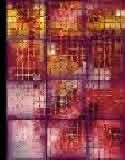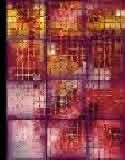|
Part 3: Quick Assessments, bad loops and resources
Tell us what a "Quick Assessment" by a usability professional can yield for a site?
The short answer is "success." A quick usability evaluation can reveal areas where a user is likely to trip up and then "go next door." Here's a little anecdote from last Christmas. An e-commerce site that sells music sent me, unsolicited, a US$10 gift certificate for a CD. I needed a CD for my son, so I went to their site.
First thing, they asked me for all my personal data. Well, I hate that because what if they don't have my CD? They'll have wasted my time. But, hey, ten bucks! So I entered all my info. I did find the CD I wanted. So I went to check out. They asked me for all my information again! (See above note on "organization.")
Well, I gritted my teeth, and entered it again. Somehow I got in some loop, and they asked me for my information a third time. I went up to the address line and typed in "www.amazon.com" and in one minute that CD was working its way to my house. I'll never go back to that other site again and neither will any of my friends, to whom I revealed the name of the site.
A half-day usability test would have saved this company from many dissatisfied customers. I've heard they're going under, I have to believe that usability of their site is at least part of the reason.
Can you give us some resource materials on the Web in regard to increasing a site's health?
Perhaps the most noted guru in the field of usability is Jakob Nielsen. His web site, UseIt, is a popular spot with a lot of content. Keith Instone maintains a cool site, UsableWeb, it is a collection of links about human factors, user interface issues, and usable design specific to the World Wide Web. Last I looked it claimed to have 1062 such links.
Finally, if you could give one piece of advice to the e-commerce folks out there what would it be?
I suppose "call me" would be a little too self-serving. Ok, it is to build a crisp user profile for your projected user audience. What will your users be like? Their age, their education level, their web experience? What software programs have they used? What browsers do they use? What competitive sites are they likely to have had experience with? What physical disabilities might they have? Then, keeping these user audiences in mind will help you build a user-centered design, until the (usability) doctor arrives.
Dr. Bias, thanks, and let's hope all those web sites get healthy!
|