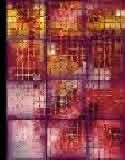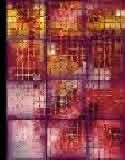|
Part 1: Site testing, browser issues and the customer's eyes
Howdy Steve, thanks for speaking with us. At a minimum, what steps should small businesses complete with regard to website testing?
1. Make sure your website is hosted with a qualified ISP, one that provides good support and a "right-sized" platform for your Web application(s). Many small businesses are either paying too much for their hosting services or using a platform that is too small or slow for their needs.
2. Know your customer. For instance, if you intend to market to the general public, make sure your website application works well with AOL users and legacy versions of MS-IE and Netscape. Many developers only test with the latest browsers; unfortunately a large percentage of the Internet population is still using the browser that was installed when they purchased their computer.
3. Take advantage of free testing tools e.g. the W3C's HTML and Style Sheet syntax checkers.
4. If you can only afford to buy one tool, buy a performance testing tool. Asking everyone to stay behind after work to "hit the enter key" at the same time is no way to test a website application.
What types of test should be done for every website?
I typically categorize my Web testing into the following areas:
- Code Quality - Check that the HTML, Style Sheet, XML, etc. is syntactically correct
- Compatibility - Will the website application work correctly and be presented appropriately with all the different platforms that might be expected to use the website application?
- Navigation - Check that none of the website's links are broken, this task is an obvious candidate for automation.
- Functionality - Does the application actually do what the requirements specification specified (assuming there was a requirements document?)
- Usability & Accessibility - Can different groups of people use the website application easily?
- Performance & Scalability - Does the website provide an acceptable level of performance today and tomorrow?
- Reliability & Availability - Design tests to find problems that might cause a website to become unavailable after it goes live.
- Security - Tests are often broken into 2 categories: testing the security of the infrastructure used to host a Web application - firewalls, port scans etc. and ensuring that a Web application does not contain any vulnerabilities - user authentication, cookies, CGI scripts, ActiveX controls, etc.
- Post-Implementation - Tests that need to be performed after the Web application goes live. For instance, links to external websites, new browsers, spell checking new content etc.
In your experience, what do you believe is frequently missed during website testing?
Viewing the product through your customer's eyes. Developers and testers typically don't make good examples of the average customer, they are often more IT literate, use a different vocabulary, have different patience thresholds and are way to familiar with the application under test.
Continued...
|